- Maxmarvel123
- Posts: 596
- Joined: Mon Apr 06, 2020 5:14 am
- Location: Man Cave, THE Man Cave
- Contact:
Am i allow to post a fan artworks that isn't my work?
First, let me thank you for being the first official registered user on the JMA forum!!! 
I've already noticed multiple bugs to correct... I'm on them.
Anyway, to answer your question, yes you are!
You can do so in the "MISCELLANEOUS ARTS & STUFFS" > "Fan arts" section
(viewforum.php?f=16)
I've already noticed multiple bugs to correct... I'm on them.
Anyway, to answer your question, yes you are!
You can do so in the "MISCELLANEOUS ARTS & STUFFS" > "Fan arts" section
(viewforum.php?f=16)
Owner of JoeMadArt.com
You can contact me by email ulkhror@joemadart.com or on twitter @ulkhror
You can contact me by email ulkhror@joemadart.com or on twitter @ulkhror
- Maxmarvel123
- Posts: 596
- Joined: Mon Apr 06, 2020 5:14 am
- Location: Man Cave, THE Man Cave
- Contact:
No problem! I've been waiting to sign this since you're teasering it on your Twitter
Say i've trying to post an images, but this forum wants me to enlarge it about 870 high. Should i do that?
Say i've trying to post an images, but this forum wants me to enlarge it about 870 high. Should i do that?
Hum... That's strange cause there's a maximum set to 870px but no minimum...Maxmarvel123 wrote: ↑Mon Apr 06, 2020 7:22 amSay i've trying to post an images, but this forum wants me to enlarge it about 870 high. Should i do that?
ok, I will work on that issue and let you know when I find a solution.
Owner of JoeMadArt.com
You can contact me by email ulkhror@joemadart.com or on twitter @ulkhror
You can contact me by email ulkhror@joemadart.com or on twitter @ulkhror
Just trying with that one: 766 x 658
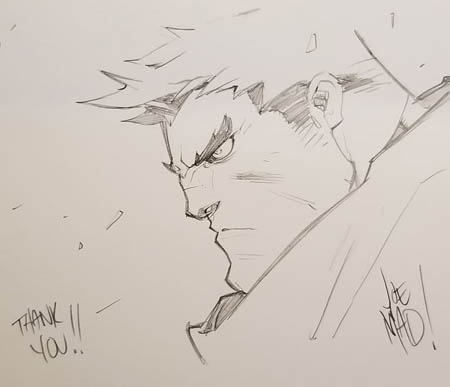
Hum... I didn't get any warning message...
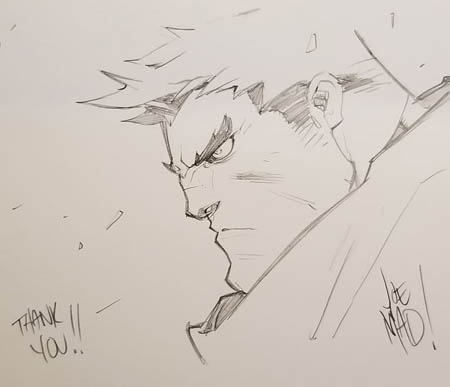
Hum... I didn't get any warning message...
Owner of JoeMadArt.com
You can contact me by email ulkhror@joemadart.com or on twitter @ulkhror
You can contact me by email ulkhror@joemadart.com or on twitter @ulkhror
Testing again but with your rights! :roll:

Still no problem... hum...
I can't reproduce the problem...

Still no problem... hum...
I can't reproduce the problem...
Owner of JoeMadArt.com
You can contact me by email ulkhror@joemadart.com or on twitter @ulkhror
You can contact me by email ulkhror@joemadart.com or on twitter @ulkhror
- Maxmarvel123
- Posts: 596
- Joined: Mon Apr 06, 2020 5:14 am
- Location: Man Cave, THE Man Cave
- Contact:
I think it's because that's a bit small, i wanted to post about 1000 x 1000
EDIT: So i tried post a different fan art and it worked out pretty well. But it still needs to resolve the photo sizes.
EDIT: So i tried post a different fan art and it worked out pretty well. But it still needs to resolve the photo sizes.
-
northstar76
- Posts: 1
- Joined: Mon Apr 06, 2020 11:22 pm
This is awesome. Thanks for creating this forum!!!
Thank you!
Let's see if it can strengthen the JoeMAd community!
Owner of JoeMadArt.com
You can contact me by email ulkhror@joemadart.com or on twitter @ulkhror
You can contact me by email ulkhror@joemadart.com or on twitter @ulkhror
- Maxmarvel123
- Posts: 596
- Joined: Mon Apr 06, 2020 5:14 am
- Location: Man Cave, THE Man Cave
- Contact:
I've noticed at the topic https://www.joemadart.com/forum/viewtopic.php?p=113#p113, you do can able to upload a full-size photo (a maximum of 1000+ x 1000+) on this site instead of use image sharing platforms like Imgur.
How do you do that?
How do you do that?
I extended a bit the limits on the forumMaxmarvel123 wrote: ↑Wed Apr 29, 2020 7:05 pmI've noticed at the topic https://www.joemadart.com/forum/viewtopic.php?p=113#p113, you do can able to upload a full-size photo (a maximum of 1000+ x 1000+) on this site instead of use image sharing platforms like Imgur.
How do you do that?
But the regular way to do it is by:
> clicking on "Attachments" at the bottom.
> then "Add files" and you choose one not too big (less then 1500px x 1500px)
> Add a "File comment"
> Then click on "Place inline" where you want the image to be in your message (see cursor position) It will attach the image to the post.
Owner of JoeMadArt.com
You can contact me by email ulkhror@joemadart.com or on twitter @ulkhror
You can contact me by email ulkhror@joemadart.com or on twitter @ulkhror